Snowflake and Its ETL Features
By Sheila Simpson / December 8, 2022 / No Comments / Amazon AWS Exams, Azure and AWS, Azure Synapse and Its ETL Features, Capabilities Covered by Tools, Microsoft Exams, Tools and Examples
The Snowflake ETL pipeline provides organizations with a scalable, flexible, and high- performance solution for processing and transforming data. This whitepaper explored the architectural considerations, best practices, and real-world use cases of working with Snowflake in ETL workflows. By leveraging Snowflake’s unique capabilities, organizations can build efficient and scalable ETL pipelines, enabling them to unlock
the full potential of their data and drive data-driven insights and decision-making. With its cloud-native architecture and comprehensive feature set, Snowflake empowers businesses to harness the power of data and stay competitive in the rapidly evolving digital landscape.
About Snowflake
Snowflake is a cloud-based data warehousing platform designed to handle large- scale data processing and analytics workloads. Its architecture is built on a unique combination of distributed systems and cloud computing principles.
Snowflake Architecture
At the core of Snowflake’s architecture is the Snowflake account, which serves as the top-level entity and container for all resources within the Snowflake ecosystem. When you sign up for Snowflake, a Snowflake account is created, providing a centralized location to manage and organize your data.
Virtual Warehouse
One of the key components of Snowflake’s architecture is the concept of virtual warehouses. These compute clusters execute queries and perform data processing tasks. They can dynamically scale up or down based on workload requirements, ensuring optimal performance and concurrency. By isolating workloads from each other, virtual warehouses enable efficient resource utilization and workload management.
Database and Schemas
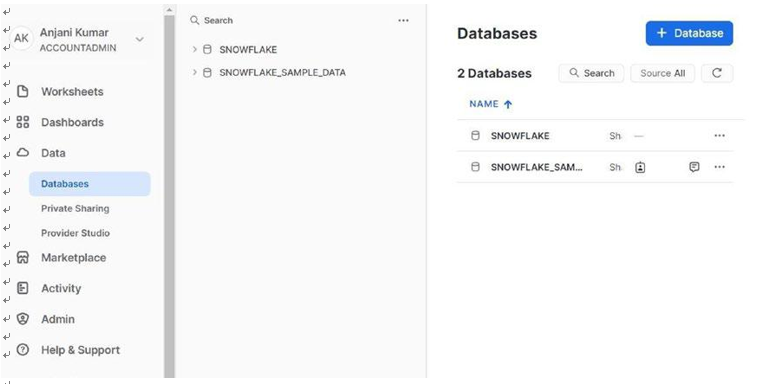
Figure 5-11. Databases in Snowflake
To organize data within a Snowflake account, you can utilize databases and schemas (Figure 5-11). Databases serve as logical containers, separating different sets of data, while schemas further help organize and manage data objects, like tables, views, and functions, within databases.
Tables in Snowflake store structured data and can be organized into database schemas. Snowflake supports various table types, including regular tables, external tables (which reference data in external storage), and temporary tables, providing flexibility for different data use cases.